Crypto wallets, how to acquire them, set them up and what is the use of them?
1. Introduction.
Unlike your bank notes, debit and credit cards, cryptocurrencies cannot be easily stored in your physical wallet in your back pocket. In this line of thought, I would like to draw your attention to the fact that the way to store your electronic assets is the so-called " crypto wallets ", which are structured using blockchain technology.
A crypto wallet is a software program or physical medium (flash drive, hard drive, etc.) for securely storing the public and private keys you need to make cryptocurrency transactions. Crypto wallets also allow you to send and receive selected cryptocurrencies - from Bitcoin to Ethereum and more. Therefore, it can be said that crypto wallets are the gateway to making a solid footprint on the Web3 [1] and in the crypto investment world. This is your identity on the blockchain and this is how you store your cryptocurrencies, with the blockchain industry working towards every legal entity having a self-storage crypto wallet in the near future, not just the entities that are deep and hard immersed in blockchain technology.
That's why with this article I aim to ensure that you (1) better understand what a crypto wallet is, (2) how to create and set one up, and (3) why having one is critical when investing in cryptocurrencies.
2. What are the types of crypto wallets?
Before I go any further, I would like to explain some common terms that you should know as terminology related to crypto wallets:
- What is " Custody " ? This concept of holding and protecting assets. Crypto custody focuses on the storage of your private keys.
- What is " Public key " ? It is a digital value that allows you to receive cryptocurrency transactions. Think of it as your crypto email address that you can safely share with people to send and receive funds.
- What is a "Private key" ? This is usually an alphanumeric code that you should never share with third parties. Your private key is what you will use to sign and reconcile transactions.
In the context of this article, I will focus on how to set up your software wallet. It's worth noting that you can store your keys in hardware wallets or write them down on paper (to hide under your mattress) or on your phone if you don't want them to reside online. Coming back to the seriousness of the issue, I should note that no matter the type, every crypto wallet has a public and private key, which are sort of two-part passwords used to unlock and access your crypto wallet assets.
3. In practice, there are two types of crypto wallets : self -custody wallet and hosted /custodial wallet . Some of the most popular companies that manage different types of crypto wallets are Coinbase, Ledger, Trezor and Exodus.
With a self-storage wallet, individuals take full responsibility for protecting their keys in any way they see fit. The advantage of these wallets is that you are in full control of your keys and funds. With a self-custody wallet, you have your own address on the blockchain and can interact with decentralized applications without intermediaries. The bad news here is that if you lose your recovery phrase, that 12 word private phrase that is generated by your wallet the first time you use it, no one can help you and you lose your crypto assets as well.
Meanwhile, hosted/custodial wallets involve entrusting control of your keys to a third party. Every centralized crypto exchange automatically provides you with one of these. It's almost like when you go to your bank or log into your bank account online. So you see your money and know it's there, but it's actually in storage at the bank – in this case, in your hosted wallet.
3 . 1 . How to create a self -custody wallet ?
When creating such a wallet, it is not necessary to verify your identity right away - this happens later when you want to put a specific cryptocurrency into it. Here's how to set up a mobile self -custody wallet :
- Select a wallet app, such as Coinbase Wallet, Mycelium or Metamask;
- Create an account and record your recovery phrase;
- Some wallet apps may allow you to add an extra layer of security, such as facial recognition or creating a passcode;
- Start sending, receiving or trading cryptocurrencies.
Unfortunately, if you lose access to such a wallet, you cannot press the "forgot password" button. Your only chance to gain control is by entering your private key, a string of 12 random words generated for you when you register with the wallet. Given the distributed, decentralized nature of blockchain technology, the providers of this service also do not store your code on any server. The worst news is that if someone gets access to these 12 words, they can also access the contents of your wallet - cryptocurrencies, NFTs, etc.
On the other hand, if you have your recovery phrase available, you can access your wallet on as many devices as you like. You should also keep in mind that not every wallet will be compatible with every cryptocurrency, so make sure that the coin(s) you want to trade or the network you want to interact with is compatible with the wallet that you use. For example, the "Solana" crypto is written in a different programming language and uses a different network than the Coinbase Wallet, so it is incompatible and will not work in that wallet.
Here I would like to explain that in any case you will need a self-storage wallet and a crypto like "Ethereum" that works under the so-called "smart contracts" if you plan to interact with decentralized applications [2] - hosted wallets cannot do this. The bottom line is that if you want to make the leap to Web3, you need a self-custody wallet.
From a technological point of view, it is important to know that self-custody wallets can be browser-based, software installed on a desktop computer, or even hardware devices depending on your preference.
3 . 2. How to set up a hosted wallet.
This is the easier option if you plan to buy and transfer cryptocurrencies. When you create an account on crypto exchanges like Coinbase, Crypto.com, and Binance, you automatically get a " hosted/custodial wallet " that is usually accessible via mobile apps. Although this sounds similar to the wallet explained above, it is not, as you are effectively entrusting another legal entity with the care of your keys.
It is essential that you choose a platform that you trust and that can technically do what your wallet will be doing. After that, all you have to do is create an account, verify your identity, and transfer your cryptocurrency if you already have one. If you just want to buy, hold and invest in cryptocurrency, a hosted custodial wallet can meet all your needs. Hosted wallets may be seen as less secure as someone else controls your keys, but on the other hand, this means less liability for you.
Choosing the best cryptocurrency wallet comes down to how you want to protect your cryptocurrencies and what you plan to do with them in the long term.
4. Top crypto wallets recommended by me:
4.1. You're a crypto enthusiast - try Ledger Nano S , a leading hardware wallet. If you're wondering what a self-custody hardware wallet is , here it is. It is a cryptocurrency wallet that stores users' private keys in a secure and safe hardware device. Its main purpose is to separate your hackable PC/smartphone from the private keys.
Ledger lets you sell, buy, manage and exchange cryptocurrencies with just one app - securely across desktop, tablet and smartphone. It supports over 1500 tokens and 27 coins.
Ledger's advanced hardware wallet technology provides the highest level of security for your crypto assets. Their products combine a proprietary operating system and a security element designed to protect your assets. It gives you the ability to control and own your private keys.
4.2. DeFi Wallet by Crypto.com is a self -custody wallet and allows you to use all DeFi services under one roof. You can have full control over your keys and cryptocurrencies and easily manage over 100 coins such as BTC, ATOM, DOT, LTC, CRO, ETH and more ERC20 tokens.
Import your current wallet using a 12-, 12-, or 24-word recovery phrase. You can also send cryptocurrencies with your desired network fee and confirmation speed. With DeFi Wallet, you can earn interest on more than 35 tokens with Compound, Yearn Earn V2, Aave, Cosmos Staking and Crypto.org, Chain Staking, etc.
It allows you to reap the benefits of high returns without lock-in conditions. Additionally, you can farm DeFi tokens and exchange them directly using the DeFi Wallet. It offers liquidity providers the benefit of bonus yield and swap fee sharing for selected tokens. DeFi Wallet also helps you increase your yield by 20x. Security is a top priority for them, so DeFi Wallet provides you with private keys encrypted on your device locally with Secure Enclave, 2-factor authentication and biometrics.
4.3 Managing your cryptocurrencies becomes seamless with Exodus , as it allows you to send, receive and exchange them using the easy-to-use wallet that works on desktop and mobile devices.
Exodus' self -custody hardware wallet integrates seamlessly with various apps to better control your assets and help you easily earn more interest using those apps. You'll get real-time charts and wallets, built-in exchanges, and 24/7 support to make cryptocurrency trading fun.
Supports over 100 cryptocurrency assets. You can better control your virtual assets, no matter where you are, by working with mobile apps for Android and iOS. Sync data with their desktop app, trade cryptocurrencies with two clicks and easily monitor market changes.
You can manage your crypto assets securely on Exodus using the Trezor hardware wallet, which comes with advanced security. In addition to this, all your assets remain protected offline on the Trezor hardware. Exodus is easy to use even by beginners and allows them to get full support from the team and use the wallet efficiently.
4.4. Looking for a better place to store and manage your virtual coins? The Trezor hardware wallet is an excellent option!
It is a reliable solution that has a hardware wallet to help you manage and trade your cryptocurrencies instead of online providers that can disappear or be hacked at any time. It protects your assets directly with transparent security that includes audits by their security experts and background checks.
The Trezor wallet is designed to provide peace of mind and confidence by offering an easy-to-use, convenient and intuitive interface. It allows you to easily manage, control and transfer funds. With offline backup, you can easily access and restore your assets within minutes.
When you set up your Trezor wallet, a so-called "seed" will be generated for you. If you want even stronger security for your "testicle", then do not make a digital copy, but store it on a highly secure hardware device. You can always access your wallet using your personal recovery "testicle" with a 12-24 word password.
This "recovery seed" wallet uses a standard made at SatoshiLabs and is also compatible with various wallet applications. The Trezor wallet supports over 1,000 coins and takes many security measures, including encrypted cloud storage, U2F authentication, Bitcoin-only firmware, GPG encryption, and more.
4.5. Coinbase is one of the largest known cryptocurrency brokers in the world. Users can easily buy bitcoins with a debit card, bank account, SEPA transfer and many other methods. It also offers an exchange and API for developers. In some countries, it provides the unique Instant Buy feature, which means that credit and debit card purchases are available to users immediately.
Did you know that Coinbase has a " hosted/custodial " wallet where you can securely store all your digital assets in one place? You can download a Coinbase wallet from Google Play and the App Store.
5. In conclusion, I would advise you to read this article once again and properly consider what has been said in order to choose the right wallet for your purposes and set it up according to your technological needs. All this will protect you from reckless investments, loss of funds and falling into the trap of fraud and hacked crypto wallets - all events that are everyday and for which in most cases the perpetrators do not bear criminal and civil liability, due to the difficulty of detecting these acts by the authorities the police and the prosecutor's office.
Author: Atanas Kostov - blockchain аttorney
[1] WEB 3 (also known as WEB 3.0[1][2][3] and sometimes stylized as web3) is an idea for a new iteration of the World Wide Web based on blockchain technology, which includes concepts such as decentralization and an economy based on tokens. Some technologists and journalists contrast it with Web 2.0, in which they say data and content are centralized in a small group of companies sometimes called "Big Tech." The term "WEB3" was coined in 2014 by Ethereum co-founder Gavin Wood, and the idea gained interest in 2021 from cryptocurrency enthusiasts, major tech companies and venture capital firms, with Gavin Wood also chairing the WEB3 Foundation for promoting technologies and applications in the disciplines of decentralized software protocols on the web.
[2] Decentralized applications do not necessarily need to run on a blockchain network. Tor, BitTorrent, Popcorn Time, BitMessage are examples of decentralized applications that run on a P2P network, but not on a blockchain - which is a special kind of P2P network (read more: Origins of Bitcoin and Web3).
Decentralized applications are a piece of software that communicates with a blockchain that manages the state of all network participants. The interface of decentralized applications looks no different than any website or mobile application today. The smart contract represents the core logic of the decentralized application. Smart contracts are integral building blocks of a blockchain that process information from external sensors or events and help the blockchain manage the state of all network participants.
The frontend of the decentralized application represents what you see and the backend represents all the business logic. This business logic is represented by one or more smart contracts interacting with the underlying blockchain. The frontend, as well as files such as a photo, video or audio clip, can be hosted on decentralized storage networks such as Swarm or IPFS.